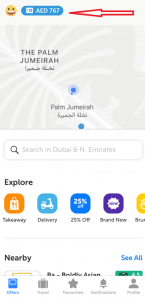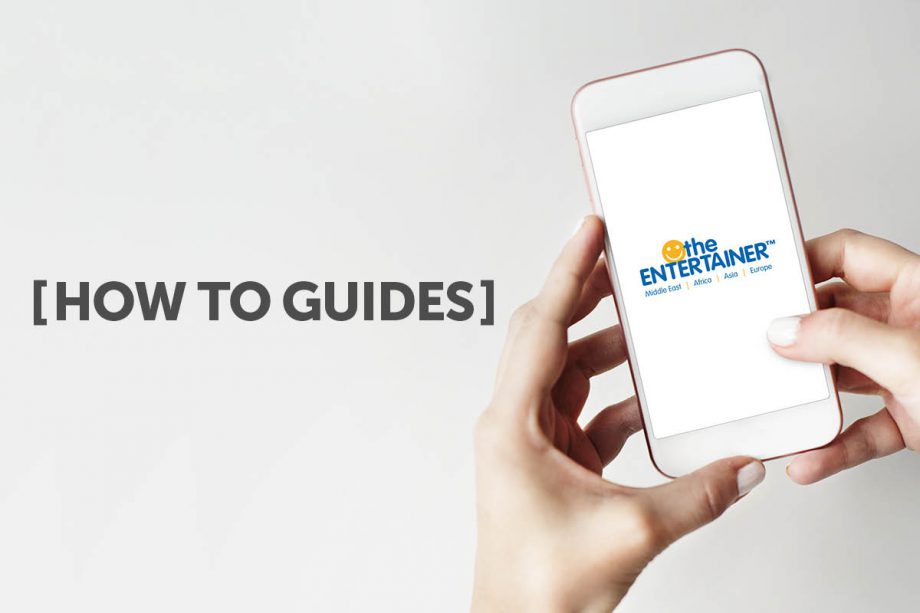Everyone loves to see how much they’ve saved, so we’ve given you more than one way to keep track of your savings.
To see your savings simply click the blue tile at the top of the home screen when you open your app and your savings will load by month. Here you can also see lifetime savings & your family members savings.