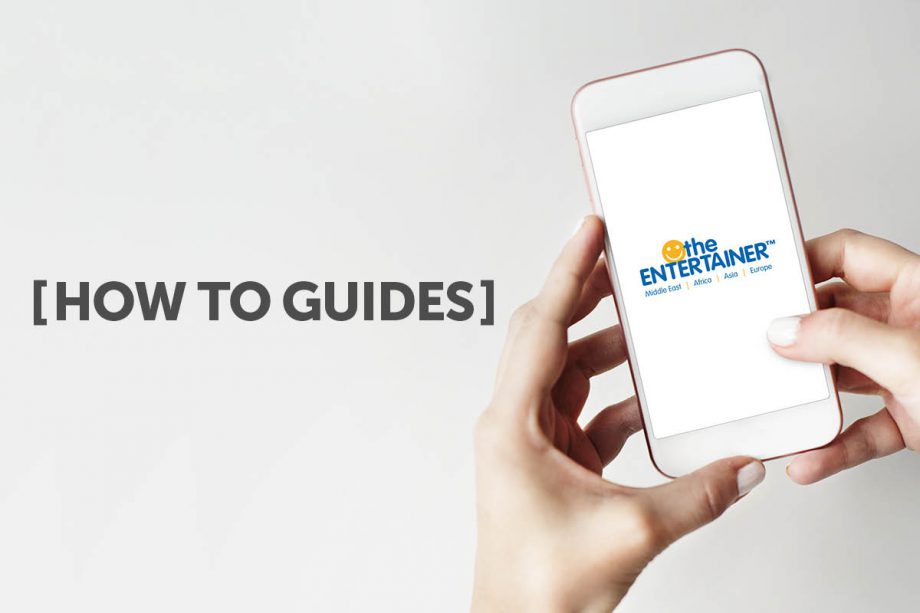When you shop with Tabby using a Visa or MasterCard, your payments will be automatically calculated based on the payment schedule displayed during the purchase process. You’ll receive an email with the payment schedule, and we’ll send you reminders about upcoming payments.
If you’d like to make an early payment, simply log in online or through the Tabby App, select the payment you want to make, and choose “Payment Options”. No fees apply for early payments.
To make a payment, follow these simple steps:
- Log into the Tabby App or Tabby Online.
- Click on My Payments from the menu.
- Choose the order you want to pay or pay all remaining payments.
- Follow the steps shown to complete the payment, and make sure to use the correct payment information to avoid any errors.
Tabby currently accepts all approved credit and debit cards (MasterCard, Visa), as well as Apple Pay payments in the UAE.
For further assistance, get in touch with Tabby at [email protected].