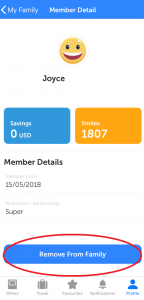If you decide to remove a family member, we do this have this option in the app for you, we have mentioned the steps below for you.
Click on the “Profile” icon from the apps home screen.
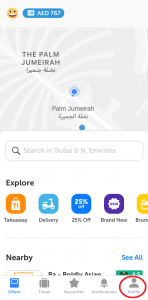
Navigate to the “Settings” at the top right of the profile screen.
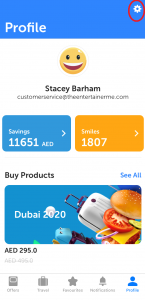
Navigate to “My Family”.
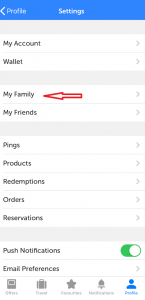
Click on the family member you wish to remove.

Click the bar at the bottom that states “Remove family member”