You have to be an ENTERTAINER Primary Member to start a family. Adding Secondary Members and getting set up is pretty simple. To invite Secondary Members, please follow the instructions below:
Click the “Profile” icon

Navigate to your “Settings”
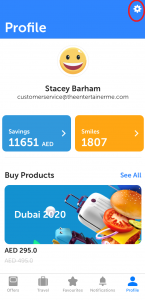
Click ‘My Family”

Click “Add a Member”
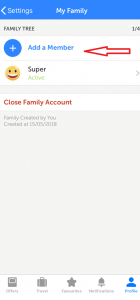
Enter their email address and relation to you and click add a member.

They’ll get a notification in the App when they go to family in their app.


