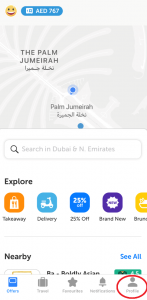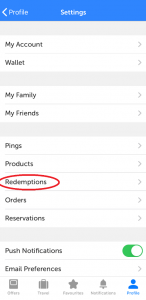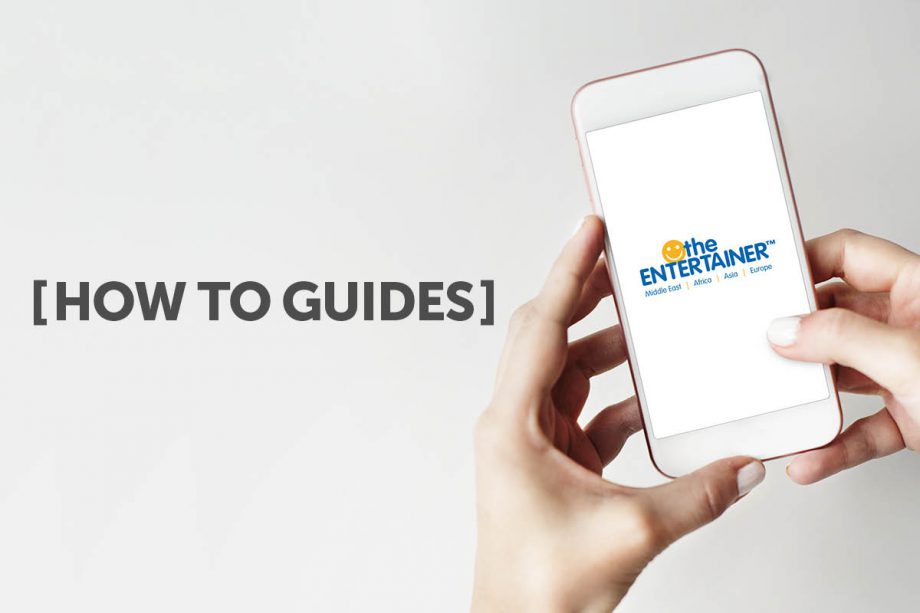After you’ve had a great time at your chosen venue and have successfully redeemed an offer and saved yourself some money, you will see the following screens depending which redemption option you are using as we have 2 redemption processes in the app at this time.
- Redemption Method 1

2. Redemption method 2 (available for selected merchants)
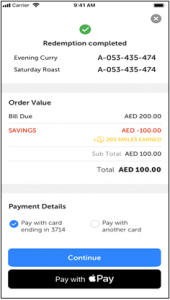
The most important bit of information on this screen is the Reference Number, which is a unique code linked to your specific offer. The merchant may note this down so that they can match the bill with their accounting system.
If you need to retrieve the redemption reference number – just follow these simple steps:
Go to your Profile > select settings>Select Redemptions > Here you will see all the redemptions and the redemption codes by month.