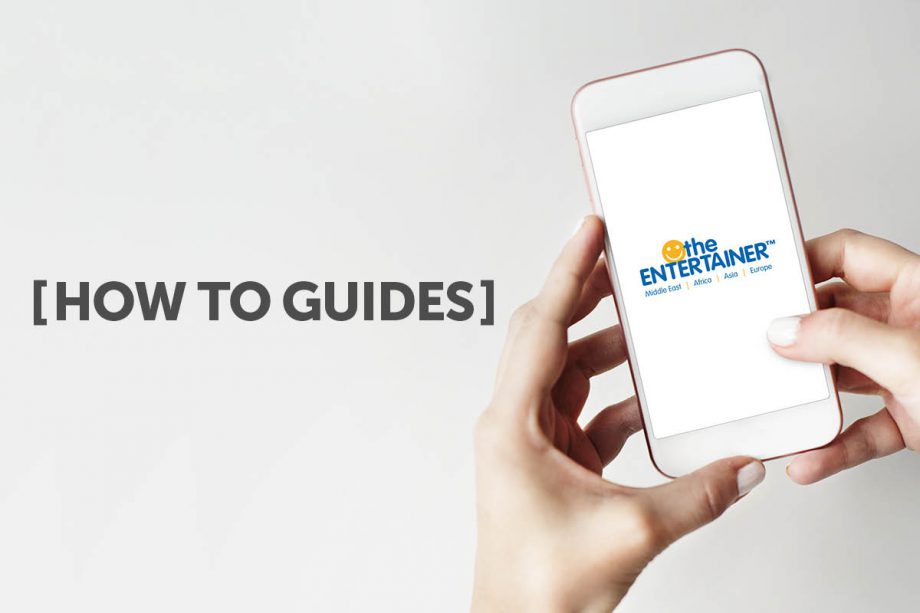If you’ve forgotten your password, don’t worry; it happens to everyone from time to time, and it’s a simple issue to resolve. Just follow these steps to reset your password:
- Click on the ‘Forgot Password’ link located on the Sign In page.
- Enter your registered email address.
- You will receive an email from us containing instructions on how to reset your password.
If all else fails, we’d love to help. Please, get in touch with our customer support team via www.theentertainerme.com. You can chat to us live from the help section in our App or You can also get in touch with us over WhatsApp on 00971 50 298 9993.